
Professional Headshot Checklist for Job Seekers
Your headshot can make or break your first impression with potential employers. A polished, professional photo signals that you take your career seriously and understand workplace norms. Whether you're updating LinkedIn, applying for jobs, or networking, a strong headshot helps build trust and reinforces your personal brand. Here's how to get it right:
- Clothing: Stick to solid colors like navy or gray. Avoid patterns or distracting designs. Match your outfit to your industry’s expectations.
- Lighting: Use natural light or a ring light for even, flattering results. Avoid harsh shadows or overhead lighting.
- Background: Choose a clean, neutral backdrop (white, gray, or beige). Avoid clutter or busy scenery.
- Expression & Posture: Aim for a confident, approachable look. Slightly angle your shoulders and maintain direct eye contact with the camera.
- Grooming: Keep hair, makeup, and facial hair neat. Avoid drastic changes before your shoot.
For a faster, budget-friendly option, AI tools like PhotoGuru AI can deliver high-quality headshots in minutes, costing $35–$75. Whether you opt for DIY photography or AI-generated images, avoid over-editing, poor clothing choices, and distracting backgrounds. Your headshot should reflect your professionalism while staying true to your real-life appearance. A great photo can set the tone for career success.
How to Crush Your First Professional Headshot Session 📸 (essential portrait tips for non models)
Key Elements of a Professional Headshot
Creating a professional headshot involves focusing on several essential details that highlight your professionalism and make a strong impression.
Clothing and Attire
What you wear in your headshot plays a big role in how you're perceived. Solid colors are your safest bet because they keep the focus on your face. Shades like navy blue, charcoal gray, black, and crisp white photograph beautifully and suit most industries.
Avoid loud patterns or prints - they can distract and may even create strange visual effects in photos. If you want to add some texture, go for subtle options like a fine weave or a simple knit instead of bold designs.
Your outfit should match the norms of your industry. For example, corporate roles often call for business formal attire, while creative fields might lean toward business casual. Whatever you choose, make sure your clothing fits well. Pay attention to details like collar alignment, shoulder seams, and how your outfit looks when you're sitting or posed for the camera.
Once you've nailed your outfit, it's time to think about lighting to complement your overall look.
Lighting Setup
Lighting can make or break your headshot. Natural light is often the most flattering option. Position yourself near a large window during mid-morning or mid-afternoon when the light is soft and even. Harsh sunlight can create unflattering shadows, so avoid direct exposure.
If natural light isn’t available, a ring light positioned slightly above eye level can provide consistent, even lighting. This setup helps eliminate harsh shadows and creates a polished look.
Steer clear of overhead lights, like those from ceiling fixtures, as they can cast unflattering shadows under your eyes and nose. Side lighting can work if it’s balanced, but make sure both sides of your face are evenly lit for the best results.
Background Selection
A clean, simple background keeps the focus on you. Solid-colored walls are an excellent choice - neutral tones like white, light gray, or soft beige work well with most clothing and skin tones while maintaining a professional look.
Steer away from cluttered or busy backdrops, like bookshelves or outdoor scenes, as they can distract from your face. If you want a touch of texture, something subtle like a brick wall or a soft fabric backdrop can work, but make sure it doesn’t compete with you as the main subject.
When choosing a background, consider your industry. For more traditional fields, neutral tones like white or gray are ideal. For creative roles, you might introduce a hint of personality with muted blues or warm tones. The key is to ensure the background enhances your overall presentation without taking attention away from you.
Once the background is set, focus on your expression and posture to bring it all together.
Facial Expression and Body Position
Your expression should convey confidence and approachability. A subtle smile - like the one you’d use in a professional greeting - works well. Avoid overly serious looks or exaggerated grins, as they can feel off-putting or unnatural.
Eye contact is crucial. Look directly into the camera lens to create the impression of connection with viewers. Keep your eyes relaxed and open - neither squinting nor overly wide.
For your pose, angle your shoulders slightly away from the camera while keeping your face directed toward the lens. This creates a more dynamic and flattering look compared to a straight-on pose. Maintain good posture by imagining a string gently pulling you upward from the top of your head.
Relax your jaw and facial muscles to avoid tension. Taking a few deep breaths before the shoot can help you feel at ease. Snap multiple shots to ensure you capture your most natural and confident expression.
Grooming and Personal Appearance
Paying attention to grooming details can elevate your headshot. Choose a polished hairstyle and avoid making any drastic changes right before your shoot.
For makeup, aim for a natural and professional look. Even if you don’t usually wear makeup, consider using a light foundation or powder to reduce shine, especially under bright lights. Stick to neutral tones and avoid dramatic makeup that might feel out of place or date your photo.
Small details matter. Make sure your nails are clean and trimmed, and ensure your clothing is free of wrinkles or lint. Double-check for anything that might distract, like crooked collars, visible undergarments, or overly shiny jewelry.
For men, facial hair should be well-groomed. Whether you’re clean-shaven or sporting a beard, make sure it’s neat and tidy to complete your professional appearance.
Step-by-Step Headshot Checklist
Follow this straightforward checklist to capture a professional headshot that represents you at your best. By breaking the process into clear steps - from preparation to final selection - you'll ensure a polished result without feeling overwhelmed.
Pre-Photo Preparation
Start preparing 24–48 hours in advance to avoid last-minute stress. This gives you enough time to address unexpected issues and get everything in place.
- Choose a clean, well-pressed outfit that aligns with industry standards. Hang it overnight to avoid wrinkles, and pick two options to decide on in natural light.
- Schedule grooming ahead of time. Haircuts should be done about a week prior, and facial hair can be trimmed 1–2 days before. For makeup, stick to a refined version of your daily look - avoid drastic changes.
- Practice your expressions and poses in front of a mirror. Work on a natural smile by thinking of something pleasant rather than forcing it. Focus on good posture, relaxed shoulders, and finding your most flattering angle by slightly angling your body while keeping your face forward.
- If you're shooting at home, prepare your space. Test your lighting during the planned shoot time, ensure the background is clean and distraction-free, and charge your device while clearing storage for multiple shots.
Taking the Photo
Stabilize your camera to avoid blurry photos. Use a tripod if you have one, or stack books or use a steady surface to position your camera at eye level.
- Set a 10-second timer to give yourself time to get into position and relax. Take a variety of shots - aim for 20–30 photos to have plenty of options.
- Make sure your eyes are sharp and in focus. On smartphones, tap the screen on your eyes to focus. For cameras with manual focus, use single-point autofocus centered on your eyes.
- Position the lens slightly above eye level to define your jawline. Avoid shooting from below, as it can create unflattering shadows and reduce confidence in the image.
- Check your framing after every few shots. A typical headshot should show from your chest up, with your head taking up about one-third of the frame. Leave some space above your head but avoid cropping too tightly around your shoulders.
- Take short breaks to relax and reset your expression. Once you've captured a variety of angles and expressions, review the photos to find the ones that best represent your professional image.
Photo Selection and Editing
After your photo session, refine your selection with these steps:
- Review your photos on a larger screen like a computer or tablet to inspect details. Start by checking for technical issues like focus, lighting, and exposure before evaluating how you appear.
- Select images that show energy and personality. A genuine smile, even if slightly uneven, often feels more approachable than a stiff, overly perfect expression. Your headshot should reflect how you look in real life while aligning with your professional goals.
- Ask for feedback from colleagues or mentors in your field. Their input can help you choose a photo that communicates professionalism effectively, as personal biases might cloud your judgment.
- Edit lightly to enhance, not transform. Adjust brightness and contrast to make your features stand out, but avoid heavy filters or drastic changes. Remove small distractions like lint or stray hairs, but don't alter your natural appearance.
- Ensure the final image looks like you. If you're using the headshot for interviews, remember that you'll meet people in person, so the photo should build trust by being a true representation of you.
Save your final headshot in high resolution (at least 1,000 pixels wide) for professional use. Create a smaller, optimized version for platforms like LinkedIn. Keep the original, unedited version as a backup in case you need to make adjustments later.
sbb-itb-5a0f94b
AI-Generated Headshots with PhotoGuru AI
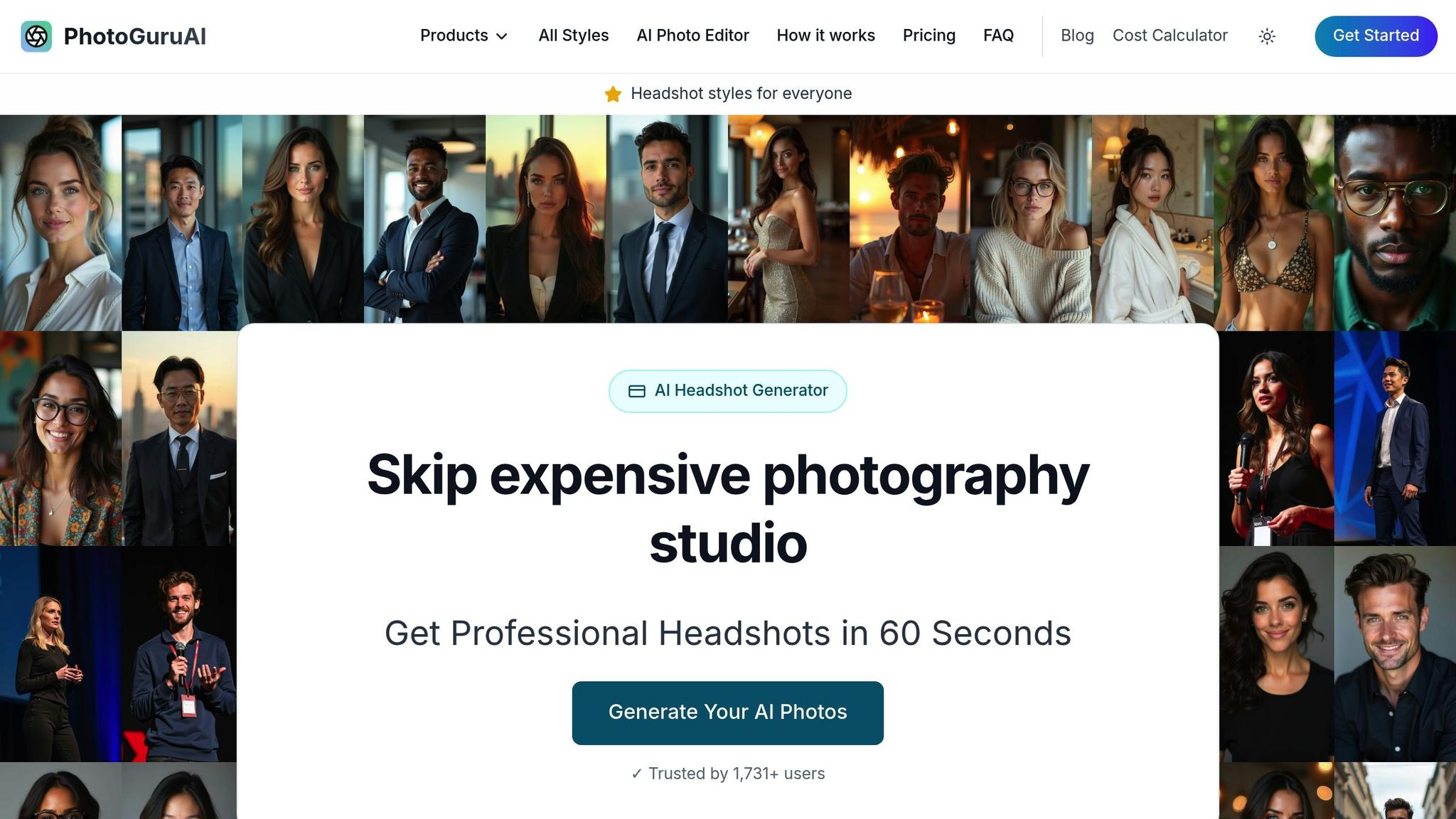
AI technology has introduced a game-changing approach for job seekers looking to enhance their professional image. Gone are the days of shelling out hundreds of dollars and spending hours in a studio. Platforms like PhotoGuru AI now offer a fast, affordable way to create polished, studio-quality headshots in minutes. As online recruitment becomes increasingly competitive, tools like PhotoGuru AI make it easier than ever to present a professional image without the hassle.
Benefits of AI-Generated Headshots
Affordable for everyone. Traditional headshot sessions often cost upwards of $500, making them out of reach for many. In contrast, PhotoGuru AI offers plans ranging from just $35 to $75. Whether you're a recent graduate, switching careers, or simply looking to refresh your professional image, this option provides high-quality results without breaking the bank.
Fast results when time is of the essence. Need to update your LinkedIn profile or submit an application quickly? PhotoGuru AI delivers professional-grade headshots in as little as 60 seconds.
Studio-quality results without the studio. With advanced AI, the platform creates images with professional lighting and composition that rival traditional photography. Backed by a 4.9/5 customer satisfaction rating and trusted by over 25,000 professionals worldwide, PhotoGuru AI has proven its ability to meet industry standards.
Personalized styles to match your brand. With over 30 styles to choose from, PhotoGuru AI ensures your headshot aligns with your industry and personal branding. Whether you're aiming for a polished LinkedIn look, a corporate-ready vibe, or an executive-level presence, there's a style tailored for you.
How PhotoGuru AI Works
PhotoGuru AI simplifies the headshot process into three easy steps - all from the comfort of your home:
- Upload clear selfies. Start by selecting selfies with good lighting and clear facial details. These will serve as the foundation for your headshots.
- Pick your style. Choose from over 30 professional options, including "LinkedIn", "Office Pro", and "Executive Ready." Depending on your plan, you’ll have access to 3 styles (Starter Plan), 5 styles (Professional Plan), or all 30+ styles (Premium Plan).
- Generate your headshots. The AI takes care of everything, from optimizing lighting to selecting appropriate backgrounds and even styling business-appropriate attire.
This streamlined process eliminates the challenges of traditional photography, ensuring you get polished, platform-ready images that inspire trust and confidence.
Traditional Photography vs AI-Generated Headshots
| Factor | Traditional Photography | PhotoGuru AI |
|---|---|---|
| Cost | $500+ per session | $35–$75 for multiple styles |
| Time | 2–4 weeks (scheduling + editing) | 60 seconds to minutes |
| Convenience | Requires studio visits | Fully remote |
| Customization | Limited to session choices | Over 30 professional styles |
| Retakes | Additional session fees | Included in the plan |
| Image Rights | Varies by photographer | Full commercial usage rights |
For most job seekers, AI-generated headshots offer a clear advantage. They're affordable, quick, and deliver excellent results, making them perfect for professionals who need updates on the fly or want to try multiple looks. However, traditional photography might still be the go-to for executives seeking highly customized shoots or creatives wanting a more artistic touch.
What sets PhotoGuru AI apart is its versatility. You can easily adapt your headshot to fit different professional contexts - choosing a more formal look for corporate roles or a creative edge for startup opportunities. This flexibility ensures that your image always aligns with your goals.
Common Headshot Mistakes to Avoid
After preparing for your headshot, it’s just as important to steer clear of common missteps that can harm your professional image.
Over-Editing and Unrealistic Appearance
One of the biggest mistakes? Overdoing the edits. Heavy retouching can leave you looking like someone else entirely, which can backfire in professional settings. Imagine showing up for an interview, and your headshot looks nothing like you - it’s an instant red flag. Hiring managers might question your honesty or think you’re insecure about your appearance.
The goal is simple: look like the best version of yourself, not a completely different person. While dramatic filters and edits might work for social media, they’re out of place in a professional headshot. Your photo should reflect how you’d look on a polished, professional day.
Tools like PhotoGuru AI can help enhance your image naturally, avoiding the pitfalls of over-editing. Once you’ve nailed the editing, focus on your clothing and backdrop to complete your professional look.
Poor Clothing and Background Choices
What you wear and what’s behind you in the photo matter more than you might think. Busy patterns, neon colors, and casual attire can distract from your face and send the wrong message. Your headshot should say, “I understand professional norms,” not “I grabbed this from my vacation album.”
Cluttered or distracting backgrounds are another common misstep. Cropping group photos or using snapshots with poor lighting can leave your headshot looking unpolished.
And don’t underestimate the power of color coordination. Wearing colors that clash with your background or wash out your skin tone can ruin an otherwise great shot. For example, wearing white against a white wall creates no contrast, while red-on-red makes you blend into the background.
The safest bet? Solid, neutral colors like navy, charcoal gray, or deep jewel tones for clothing, paired with clean, simple backgrounds. A solid color or a subtle texture in the backdrop ensures the focus stays on you.
Poor Body Language and Expressions
Body language can make or break your headshot. Stiff, overly formal poses can feel off-putting, while being too casual can seem unprofessional. Striking the right balance is key.
Facial expressions are equally critical. A forced smile? It comes across as fake. No smile at all? That might make you seem unapproachable. The sweet spot is an expression that communicates confidence and warmth at the same time.
Pay attention to your body positioning too. Avoid tilting your head too far, hunching your shoulders, or posing at awkward angles. Your shoulders should be relaxed but upright, and your head should sit naturally without extreme tilts.
Direct eye contact with the camera is essential - it builds trust and connection. Avoid looking off to the side or having a distant, disengaged gaze.
To get it right, practice beforehand. Experiment with different smiles, head angles, and shoulder positions. Take multiple shots with small adjustments so you can choose the one that feels the most natural and professional.
Creating the Perfect Headshot for Job Success
Your professional headshot plays a key role in shaping your career, whether it’s on LinkedIn, job applications, or at networking events. Here’s a simple guide to help you create a headshot that enhances your professional image.
Start with preparation. Choose solid, neutral clothing that conveys professionalism and ensure your grooming is on point. Proper lighting and a clean, uncluttered background are essential for creating a polished look. Your expression should strike the right balance between confidence and approachability - practice beforehand to capture your most genuine self.
If you’re looking for a modern solution, PhotoGuru AI has transformed the headshot game. This tool delivers studio-quality results without the hassle of scheduling photoshoots, dealing with expensive retakes, or waiting for lengthy edits. It’s a simple way to get a professional-looking headshot while maintaining your natural appearance.
Equally important is avoiding common pitfalls. Over-editing or wearing inappropriate clothing can detract from the professional image you’re aiming to project. These missteps can undermine the effort you’ve put into creating a standout headshot.
A great headshot is more than just a photo - it’s a tool for personal branding. It helps establish credibility and showcases your attention to detail. In today’s competitive job market, a strong visual representation can make a lasting impression and even give your application an edge.
Whether you opt for a traditional photographer or an AI-driven solution, investing in a quality headshot is a decision that pays off throughout your career. It’s about showcasing your professionalism and building meaningful connections in an increasingly digital world.
FAQs
What are the advantages of using AI-generated headshots for job applications?
AI-generated headshots bring a range of benefits for job seekers, making them a practical choice in today’s fast-paced world. For starters, they deliver high-quality, professional portraits without the hassle of booking a photographer. Plus, they’re often much more affordable, which is great if you’re working within a tight budget.
Another standout feature is their speed and adaptability. You can create an AI headshot in no time and update it whenever needed - whether it’s to match a new hairstyle or refine your professional image. This means your headshot will always stay fresh and aligned with how you want to present yourself.
On top of that, a polished headshot can make a powerful first impression on recruiters. It’s a simple yet effective way to stand out in the crowded job market. With AI tools, showcasing a confident and professional image on platforms like LinkedIn or in job applications has never been easier.
What steps can I take to ensure my professional headshot meets industry standards and reflects my personal brand?
Creating a professional headshot that meets industry expectations while reflecting your personal brand involves attention to a few essential details. Start by selecting a simple, professional background - a plain wall, a neutral studio backdrop, or a well-lit office space are all great options. Next, dress in attire that fits your industry. For example, corporate environments often call for formal business wear, while creative industries might lean toward a polished yet casual style.
Your facial expression also plays a key role. A warm, genuine smile can make you appear approachable, while a neutral expression might emphasize confidence. Make sure your photo is high-quality, with clear lighting and sharp resolution to ensure a polished result. Above all, your headshot should authentically represent your professional image, capturing the essence of your personal brand.
What mistakes should I avoid when taking a professional headshot for job applications?
To make sure your professional headshot leaves the right impression, steer clear of these common mistakes:
- Poor lighting: Uneven or harsh lighting can make your photo appear unprofessional and unflattering.
- Blurry or low resolution: A grainy or unclear image can undermine your credibility.
- Busy backgrounds: Cluttered or chaotic settings distract from the focus - you.
- Inappropriate attire: Dress in a way that matches your industry and the role you're aiming for.
- Outdated images: Use a current photo that accurately represents how you look today.
- Casual or personal photos: Selfies or pictures from vacations and events aren’t suitable for professional use.
A well-crafted headshot can make a powerful first impression with employers or recruiters. Keep it clean, clear, and aligned with the image you want to project.