
Ultimate Guide to AI-Generated Professional Photos
AI-generated professional headshots are transforming how professionals create polished portraits for LinkedIn, resumes, and other career needs - quickly and affordably. Platforms like PhotoGuru AI offer a streamlined process: upload 10–20 selfies, select from over 30 styles, and receive studio-quality headshots in as little as 15 minutes. With pricing starting at $35, these headshots rival traditional photography in quality while saving time and money.
Key Highlights:
- Affordable Options: Plans range from $35 to $75, with no recurring fees.
- Fast Turnaround: Receive headshots in 15–45 minutes depending on the plan.
- Professional Results: High-resolution images in HD or 4K with commercial usage rights.
- Privacy Focus: Secure processing and data deletion options.
AI headshots are especially popular in the U.S. for their convenience, cost-effectiveness, and ability to meet the demands of a digital-first job market. Whether you're a job seeker, entrepreneur, or executive, this technology provides a simple way to create a polished, professional image.
I Tried AI Headshots vs a $500 Photographer
How PhotoGuru AI Generates Professional Headshots
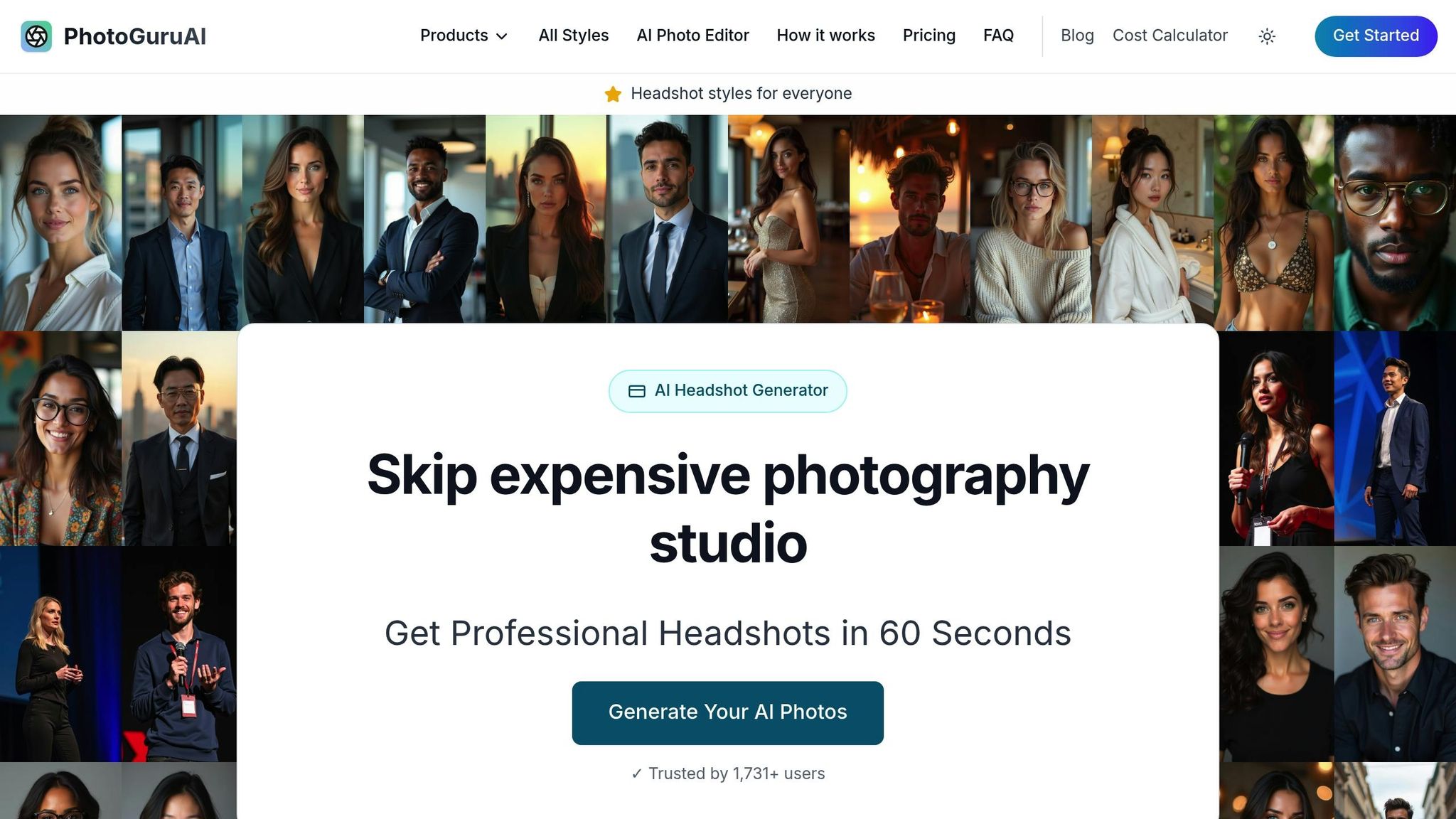
PhotoGuru AI transforms everyday selfies into polished, studio-quality headshots using a simple, three-step process. By customizing advanced AI models to match your facial features, the platform delivers results that rival those from professional photography studios.
Step-by-Step Process for Creating Headshots
The process kicks off with model training. You’ll need to upload 10–20 high-quality selfies, taken from various angles and showcasing different expressions. The AI carefully analyzes your facial features to create a custom model that mirrors your unique appearance. This step, which takes about 1–2 hours, is critical for producing authentic, professional-grade headshots.
Once your model is ready, you can select from over 30 professional styles tailored to different purposes, such as corporate LinkedIn profiles or artistic business portraits. After choosing a style, PhotoGuru AI generates your headshots in under 60 seconds. Turnaround times depend on your plan: Premium delivers in 15 minutes, Professional in 30 minutes, and Starter in 45 minutes. Each plan includes commercial usage rights, and you can download high-resolution images in HD or 4K quality.
This efficient process not only produces professional headshots but also helps strengthen your personal or professional brand. Plus, PhotoGuru AI ensures your data is well-protected throughout the entire experience.
Key Features and Privacy Protections
PhotoGuru AI prioritizes both quality and security. All user data is encrypted - both during transfer and while stored - on secure AWS servers. The platform meets SOC 2 compliance standards, offering the same level of security trusted by Fortune 500 companies.
Strict access controls are in place, including multi-factor authentication for employees. Data is processed in isolated environments with 24/7 security monitoring to detect potential threats. You’re in full control of your data: training photos can be deleted at any time, and you can request permanent deletion of your account, images, and AI models. Generated photos remain accessible indefinitely unless you decide to remove them, and inactive accounts are automatically deleted after three years.
The AI also replicates professional studio lighting and assists with framing your portrait, ensuring a polished, natural look. Subtle touch-ups enhance the final image while staying true to your likeness.
Tips for Best Results
To get the best headshots, upload 10–20 well-lit selfies featuring varied angles, expressions, and lighting conditions. Aim for photos taken in natural or evenly balanced indoor lighting, steering clear of harsh shadows or strong backlighting. Include straight-on shots as well as slight angles from the left and right, and mix in expressions ranging from serious to relaxed for a more comprehensive AI model.
Dressing appropriately in your selfies is also key. While the AI offers various styles and backgrounds, starting with professional attire can reinforce the image you want to project. For corporate settings, a more conservative look aligns with U.S. business norms, while creative industries may allow for a touch of personality.
PhotoGuru AI has already earned the trust of over 15,000 models and actors, with reports suggesting that professional AI headshots have increased casting call success rates by 400%. For the most consistent results, avoid drastic changes in hairstyles, facial hair, or accessories across the photos you upload.
Using AI-Generated Headshots for Personal Branding
Your headshot is often the first impression you make online. With PhotoGuru AI, you can create studio-quality images that reflect a polished and professional brand throughout your career journey.
Best Practices for LinkedIn and Resumes
A professional headshot can significantly boost engagement on LinkedIn profiles, making it a critical element of your online presence. Choose a headshot that aligns with your industry: neutral backdrops and formal attire work well for fields like finance, law, and consulting, while creative industries may allow for a bit more personality and flair.
When framing your headshot, ensure your face is clearly visible and maintain direct eye contact to establish an immediate connection. For resumes, place your headshot in a prominent but balanced position, such as the header, ensuring it complements the overall design without overshadowing other content.
In the U.S., professional headshots tend to emphasize approachable professionalism over excessive formality. Your AI-generated headshot should strike the right balance - polished enough to reflect attention to detail but natural enough to represent the real you. This authenticity is essential for building trust with employers and networking contacts.
Lastly, make sure this professional image is consistent across all your digital platforms to strengthen your personal brand.
Building Brand Consistency Across Platforms
Consistency is key when it comes to personal branding. Using the same AI-generated headshot across LinkedIn, your company’s website, email signatures, conference speaker bios, and other professional platforms helps establish a cohesive visual identity. This unified presence makes you instantly recognizable and reinforces your personal brand.
To adapt to various professional contexts, consider creating two versions of your PhotoGuru AI headshot: a formal one for corporate settings and client-facing materials, and a slightly more casual version for internal directories or industry networking events. This approach ensures consistency while allowing flexibility based on the setting.
When your headshot is visible across multiple touchpoints, it becomes a cornerstone of your professional identity. It helps colleagues, clients, and potential employers feel familiar with you, fostering trust and recognition even before you meet in person.
Addressing Realism and Authenticity Concerns
In the U.S., authenticity and transparency are highly valued in professional settings. While AI-generated headshots offer convenience and cost savings, they must still represent your current appearance. Avoid making dramatic changes that could lead to awkward moments during video calls or in-person meetings.
Being upfront about using AI technology for your headshot can actually work in your favor. It highlights your openness to innovation and your focus on efficiency. Many professionals appreciate the practical advantages of AI-generated images, such as consistent lighting and professional styling, compared to traditional photography.
PhotoGuru AI uses advanced technology to create natural, polished headshots that align with American professional standards, which favor genuine and approachable imagery. However, it’s important to consider the expectations of your specific industry. For instance, conservative fields like banking or law may call for more traditional aesthetics, while tech or creative industries might welcome a modern, innovative touch.
Ultimately, authenticity is what matters most. A well-crafted PhotoGuru AI headshot can help you make a lasting impression, projecting confidence and professionalism while staying true to who you are.
sbb-itb-5a0f94b
PhotoGuru AI Plans and Pricing Overview
PhotoGuru AI keeps things simple with a one-time payment structure. Pay once, and your headshots are yours to keep forever - making it a cost-effective alternative to traditional photography.
Ranked as the #1 Headshot Service on Trustpilot, PhotoGuru AI boasts a flawless 5 out of 5 rating from over 1,731 users. Every plan includes commercial usage rights, so you can confidently use your AI-generated headshots for professional profiles, marketing, or business purposes without worrying about extra licensing fees.
Comparing PhotoGuru AI Plans
PhotoGuru AI offers three individual plans and group options, each designed to meet different needs and timelines. The pricing reflects a commitment to transparency and value.
| Plan | Price | Headshots | Photo Edits | Styles | AI Video Credits | Ready In | Benefits |
|---|---|---|---|---|---|---|---|
| Starter | $35 | 20 | 5 | 3 | None | 45 minutes | Great for job seekers or basic professional needs |
| Professional | $45 | 60 | 10 | 5 | 5 | 30 minutes | Ideal for entrepreneurs, includes priority support |
| Premium | $75 | 100 | 15 | All 30+ | 15 | 15 minutes | Perfect for executives needing variety and speed |
| Group Plans | $33-$42 per person | 60/person | Varies | Varies | Varies | Varies | Discounts for teams, plus bulk management tools for easier coordination |
Here’s a closer look at what each plan offers, so you can decide which one aligns with your professional needs.
The Starter Plan is priced at $35, making it an affordable choice for those entering the professional world. Whether you're a recent graduate or someone refreshing your LinkedIn profile, this plan provides 20 headshots and three styles, offering enough variety to find the perfect image.
The Professional Plan, at $45, strikes a great balance between features and cost. With 60 headshots and 5 AI video credits, it’s perfect for entrepreneurs looking to enhance their branding. The 30-minute turnaround and priority support make it a convenient option for busy professionals.
The Premium Plan is tailored for executives and professionals who need maximum flexibility. For $75, you get 100 headshots and access to all 30+ styles, allowing you to adapt to any professional setting. Plus, the 15-minute processing time is ideal for tight deadlines.
For teams, the Group Plans offer a cost-effective solution, priced between $33 and $42 per person. These plans come with tools for bulk management, making them ideal for companies updating headshots for multiple employees. They’re particularly useful for corporate teams, startups, or professional firms.
Every plan is backed by PhotoGuru AI’s 7-day money-back guarantee, ensuring satisfaction. Their promise is simple: "One-time payment • No recurring charges • Instant access" and "Pay once, use forever".
Choosing the Right Plan for Your Needs
The best plan for you depends on your goals, timeline, and budget. Here’s how different professionals can benefit:
- Job Seekers and Career Changers: The Starter Plan at $35 is a smart investment. With 20 headshots and three styles, it’s ideal for LinkedIn, resumes, and networking. The 45-minute turnaround ensures you aren’t left waiting.
- Entrepreneurs and Small Business Owners: The Professional Plan at $45 is the go-to choice. It includes 60 headshots for experimenting with different images across platforms and 5 AI video credits for modern branding. The 30-minute turnaround and priority support keep things efficient.
- Executives, Consultants, and Public Speakers: The Premium Plan at $75 is your best bet. With access to all 30+ styles and 100 headshots, you’ll have images for every scenario - from board meetings to media appearances. The 15-minute processing time is perfect for last-minute needs.
- Teams and Organizations: The Group Plans are ideal for companies needing headshots for multiple employees. With pricing as low as $33 per person, plus bulk management tools, these plans save time and money for HR departments and team leaders.
When choosing a plan, consider the visual expectations of your industry. Fields like finance, law, and consulting often require fewer style options, making the Starter or Professional plans sufficient. Meanwhile, creative industries or tech companies might prefer the Premium Plan’s broader range of styles to match their brand’s dynamic image.
With PhotoGuru AI’s one-time payment model, you’re set for the long haul. Unlike traditional photography, which often requires new sessions for different looks, these plans give you unlimited downloads and permanent commercial usage rights - a practical and lasting solution for your professional image.
Practical Tips for Best Results
Getting the most out of your AI headshots starts with careful preparation and smart usage. The quality of the photos you upload plays a major role in determining the final results, and knowing how to strategically use these headshots across professional platforms can make a real difference in your career.
Improving Photo Quality Before Uploading
Your original photos set the stage for top-notch AI headshots. To get the best results:
- Use natural window light to avoid harsh shadows.
- Stand with your shoulders squared to the camera, maintaining good posture, and ensure your face remains the focal point.
- Choose professional, well-fitted attire in solid colors like navy, charcoal, or white - these shades work well across most industries. Make sure your clothing is wrinkle-free.
- Stick to your main camera for higher resolution, and avoid using digital zoom, which can reduce image clarity.
- Take multiple photos with slight variations in expression and angle to give PhotoGuru AI a wider range to work with.
- Keep the background simple and uncluttered. A plain wall works perfectly to ensure you remain the focus of the image.
Once your photos are optimized, upload them to PhotoGuru AI and use the enhanced headshots to update your professional profiles.
Updating Professional Profiles with New Headshots
After perfecting your headshots, it’s time to put them to work. A professional headshot can increase LinkedIn views by 21 times, so make sure to upload a high-resolution image for maximum clarity.
On your resume, ensure the photo aligns with the overall tone of your professional brand. Consistency is key - use the same headshot across LinkedIn, company websites, speaking profiles, and professional directories to reinforce your personal brand. This uniformity helps create a polished and memorable impression.
Measuring the Impact of Your New Headshots
Once your updated headshots are live, track their impact to see how they’re influencing your professional presence. Use LinkedIn analytics to monitor changes in profile views, connection requests, and message volume. Profiles with professional headshots often see up to an 80% increase in connection requests.
Pay attention to recruiter outreach and callback rates - 88% of hiring managers prefer profiles with professional photos. Profiles with professional headshots are also viewed as 7 times more trustworthy, which can boost networking opportunities.
To fine-tune your approach, try A/B testing different headshots on LinkedIn to discover which one resonates most with your audience.
"As long as I'd recognize the person when I meet them in real life or via Zoom, I'm good with AI headshots. Not everyone can afford a professional photographer, and AI levels the playing field for those who don't want to invest in it."
- Theresa White, Founder, Career Bloom
Finally, measure your return on investment by tracking increases in profile views, job callbacks, and new business opportunities over time. Regularly reviewing these metrics can help you decide when it’s time for a refresh, ensuring your headshot continues to elevate your professional brand.
Conclusion: Transform Your Professional Image with AI
With the strategies and details outlined above, you’re ready to elevate your professional image effortlessly. AI-generated headshots are changing the game, offering studio-quality portraits without the hassle or expense of traditional photoshoots.
Key Takeaways
PhotoGuru AI provides high-quality results at a fraction of the cost of conventional photography. Starting at just $35 for 20 headshots, it’s an affordable option for everyone - from recent graduates to seasoned professionals. Plus, with a turnaround time of only 45 minutes, you can upload your photos in the morning and have polished headshots ready the same day. The platform offers over 30 professional styles, so whether you’re going for a classic corporate look or something more creative, there’s an option for you.
Every plan prioritizes privacy and comes with full commercial rights, so you can confidently use your headshots on LinkedIn, company websites, speaking profiles, and more. With robust security measures and options to download images in HD or 4K, your headshots will look sharp and professional across all platforms.
Next Steps
Getting started is simple. Upload 10–20 high-quality photos of yourself, pick the professional styles that suit your needs, and let PhotoGuru AI generate your headshots in just 45 minutes.
If you’re exploring your options, the Starter plan offers 20 headshots for $35. For more variety, the Professional plan at $45 includes 60 headshots, access to all styles, and 4K downloads. Teams can also benefit from group pricing starting at $33 per person.
Once you have your new headshots, update your LinkedIn profile and professional platforms to create a consistent, polished image. Use them for your resume, company bio, or wherever you want to make a strong first impression.
In today’s digital-first world, your professional image matters more than ever. PhotoGuru AI makes it easy to showcase your best self to employers, clients, and colleagues alike.
FAQs
How does PhotoGuru AI create headshots that truly reflect my appearance and personality?
PhotoGuru AI leverages cutting-edge technology to analyze the photos you provide, creating headshots that genuinely reflect your distinct features. The tool is designed to emphasize your most flattering attributes while keeping the results natural and polished.
By customizing the output based on your photos, PhotoGuru AI produces headshots that not only mirror your appearance but also convey your personality. This makes them perfect for both personal branding and professional purposes.
How does PhotoGuru AI protect my privacy and keep my personal data secure during the headshot creation process?
PhotoGuru AI takes your privacy and data protection seriously. We stick to strict protocols, using your data solely to deliver our services. To keep your information secure, we’ve put in place strong technical and organizational safeguards. Plus, we only hold onto your data for as long as it’s needed and fully respect your control over how it’s used.
We also make sure to get your consent before using your data for anything like marketing or analytics. Our goal? To offer you a secure, dependable experience while helping you craft professional, AI-generated headshots.
Can I use AI-generated headshots for other purposes besides professional profiles?
AI-generated headshots aren't just for professional profiles - they're incredibly versatile. You can use them to elevate your personal brand by adding a polished touch to your portfolio, website, or social media profiles.
They’re also ideal for more specific purposes like marketing campaigns, speaker bios, or media appearances. With their adaptability, these headshots can help you present a consistent and professional image across various platforms and audiences.